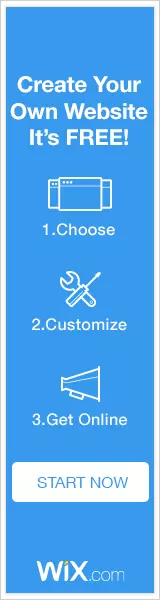Why Wix Website is a Good Choice
- How to create a Wixsite
- Wix editor functions that are available exclusively to premium users
- What is special about Wix Websites
Functional, but easy to master Wix editor has many opportunities for those who want to make a truly memorable and convenient site. Wix Site provides not only basic features like inserting text, pictures or video, but also allows you to add animations and various scroll effects to your pages. If you are going to present a lot of images on your site, it makes sense to use the slideshow tool. They are ideal for demonstrating works, advertising new products, announcements, etc. Use them whenever there is a need to bring any content to the foreground. Applications on the Wix App Market help to expand your site functionality. These are different calendars, social network widgets, counters, menus and more than 250 different applications are available for Wix platform users.
The Wix company appeared in 2006, forever changing the approach to creating sites. Following 90 million users in 190 countries, literally everyone can create their own unique website now. The system has absorbed the best elements of competitors and today it is one of the most popular services.
Wix offers:
- simple and convenient user interface;
- free site creation service;
- wide choice of templates;
- possibility of mobile-optimization;
- premium support of the site;
- the ability to use various applications for promotion and developing.

The scope of Wix can be characterized by three factors:
- Sites with a small number of pages, since each design needs to be created manually. Blogs, forums, storefronts and other dynamically expanding types of pages in no way complicate your work on the site.
- The need for deep and fine-tuning of the design.
- The Wix application store contains a wide choice of additional functionality.
How to Create a Wixsite
Creating sites on Wix is an intuitive process that does not require studying codes. To start the process of creating your site, just go to the Wix page and click the “Create a site” button. After registration, you will see a page where you should select the subject of the site. Before you select a template, you have possibility to see it. To edit a template, we hover the mouse cursor over its image in the templates directory, and then click on the “Editor” button. We are transferred to the WYSIWYG editor, where we can edit any element of our website. You are able to change the background, add new components to the page, attach different applications from the App Market, download different media files, connect the blog section, create an online record for various meetings and webinars, etc. Any action can be undone and repeated. If necessary, you can always save your work and return to it later. If you want to see how the mobile version of the site works, you can click on the special button that allows you to open the preview on the devices. Once you make all the necessary changes, you will need to publish your website. It’s very easy to do. Just select the appropriate item in the Site menu. You can set a free domain, where your site will be available on the network, or you can link a separate domain using a premium rate. The prices for tariffs vary depending on what term of payment of services you choose for yourself. It is profitable to buy hosting for 2 years. In this case, the cost of one month will be minimal. Monthly payment is particularly unprofitable.
Also, you can create a Wix Blog. Let’s look at the advantages of the platform. The constructor allows you manage your blog directly from the browser. It is much easier and faster than using the code editor. However, if you have time and desire, you can fine-tune the site for yourself. Among other benefits are free hosting, integration with social networks, photo and video galleries. As you can see, creating a Wix blog is becoming easier, and if you spend a little money, then the functionality is significantly increased.
Wix Editor Functions That are Available Exclusively to Premium Users
- The personalized domain name. You can connect a personalized domain name to your website (if one already exists), or buy it directly in Wix! With this function, the name Wix is simply removed from your URL. This way you will have your own URL.
- No advertising. In case you want your website doesn’t have any Wix banners, then this function is simply necessary for you. It eliminates all the advertising banners that appear on your site in the free version (particularly the Favicon tab)
- Premium user support. Premium customers receive answers to requests within a couple of hours.
- Google Analytics. The best online tool for analyzing and monitoring the activity of your website is available to all premium Wix users. We recommend using Google Analytics in order to understand the statistics of visitors to the site, as well as for a full planning of the marketing strategy.
- Online store. You will have a function to create a full-fledged online store based on a special online commerce platform.
- Increased storage and bandwidth. When you purchase a Premium plan, then Wix website builder increases the capacity of your website, as well as its bandwidth.
What is Special About Wix Websites
Wix has established itself as one of the most comfortable website builders. The drag and drop tool is unlikely to be unique here, but Wix hosting adds a very distinctive extra dimension. It gives him a great advantage. For example, users will be able to select the “snap to grid” option, which automatically aligns all the elements on the page, so you don’t have to do it manually. It should be noted that all Wix sites are compatible with tablets and mobile phones, although the display can be slightly improved on tablets. However, the great thing of Wix is that users have full access to an unrivaled variety of applications that can be adapted to your own site with many options. Among the available applications are: Chat, Instagram feed and Facebook comments, which are published directly on the site.